Virtualization
How to use VMWare PVSCSI driver in Windows Virtual Machine
VMware PVSCSI Driver in Windows Server (2016) Have you ever seen this error when trying to install Windows to a VM? It’s probably because the Paravirtual SCSI driver is not loaded. Windows doesn’t contain this driver, so it’s necessary to insert and install it at boot of the ISO. In Read more…

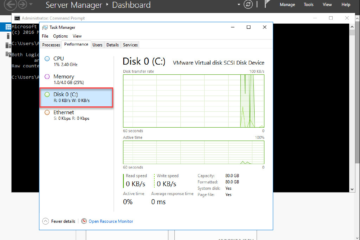
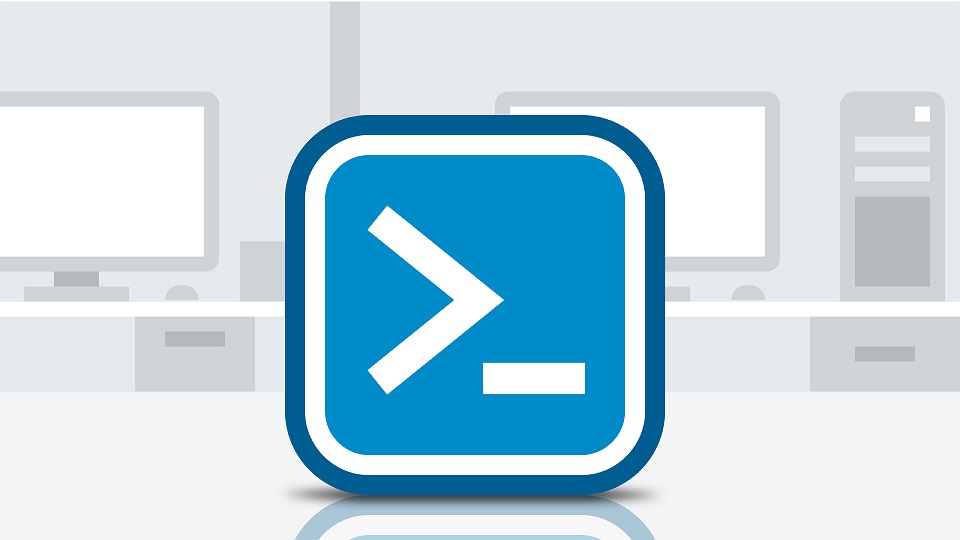
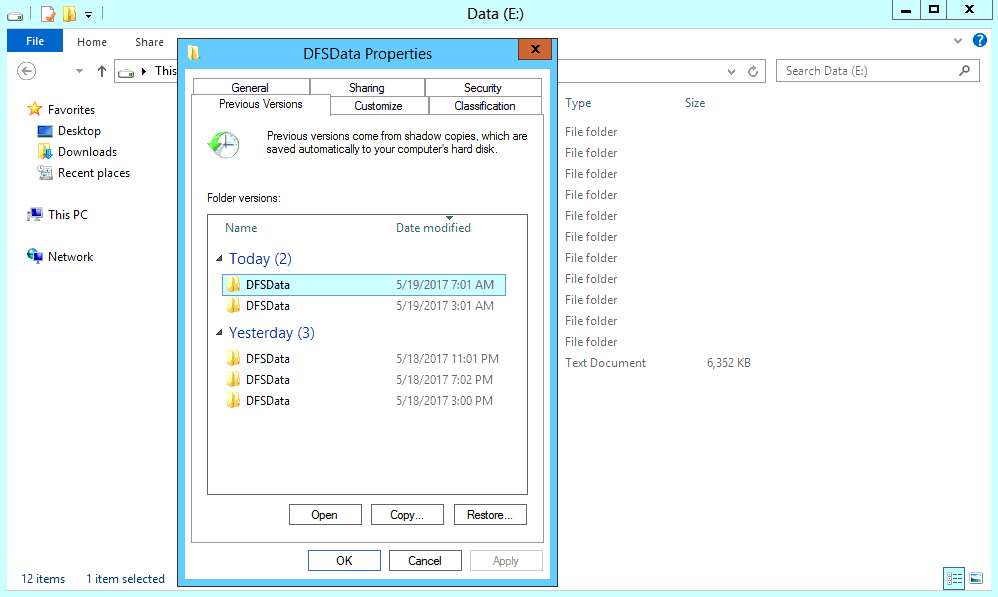
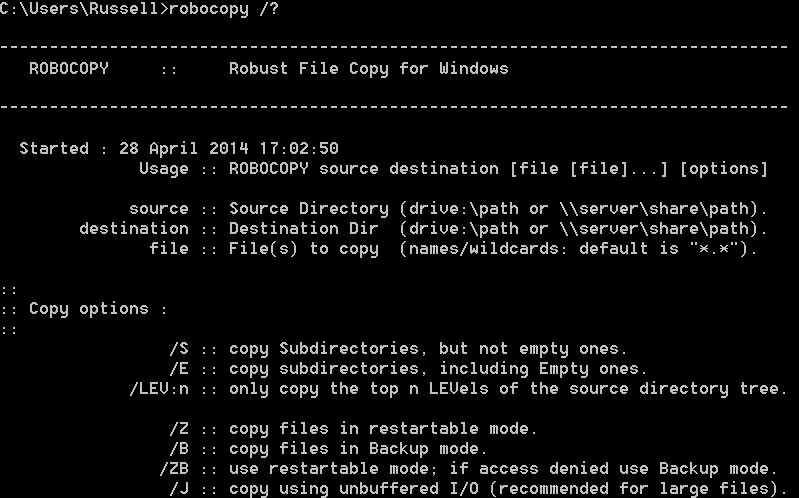
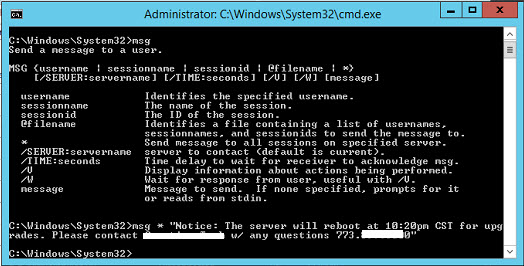
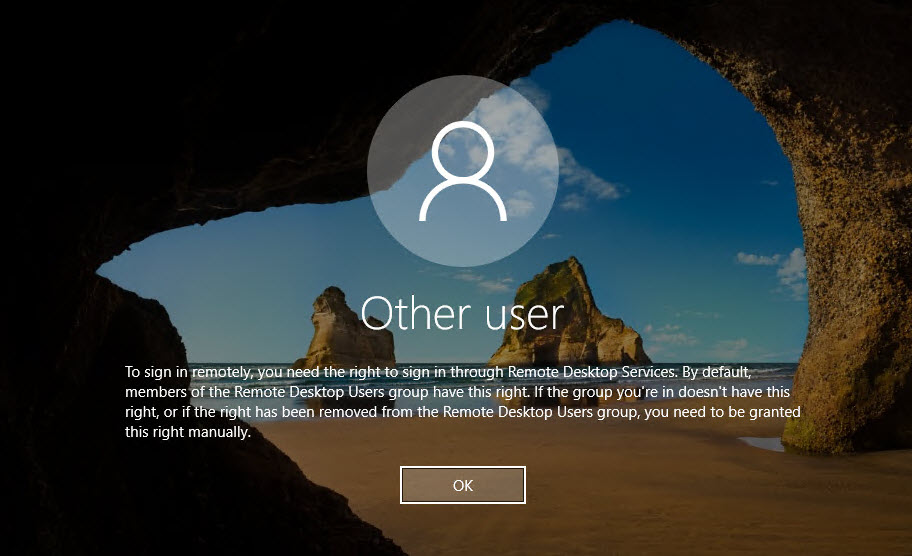
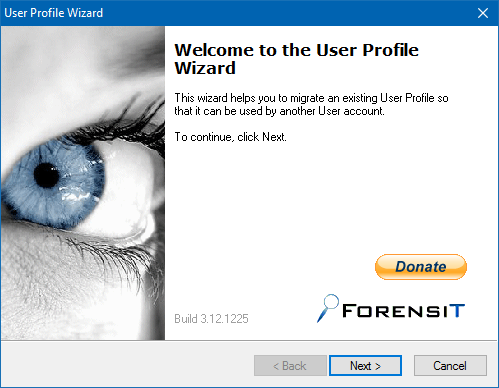
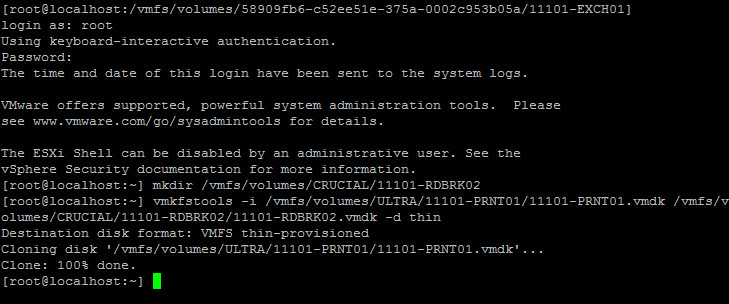
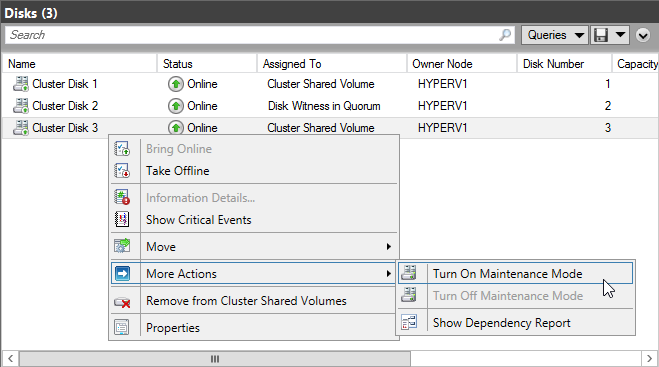
You must be logged in to post a comment.