Enabling the disk performance counters on the newer Windows Server operating systems can be easily forgotten about, but it can provide some really good info in the task manager which I find myself missing on servers that do not have this enabled.
It’s really just one command. In an elevated CMD shell, execute:
diskperf -Y
And then look at your task manager.
Screenshots:
Now you have disk performance metrics just a few clicks away.
Thank you for reading!





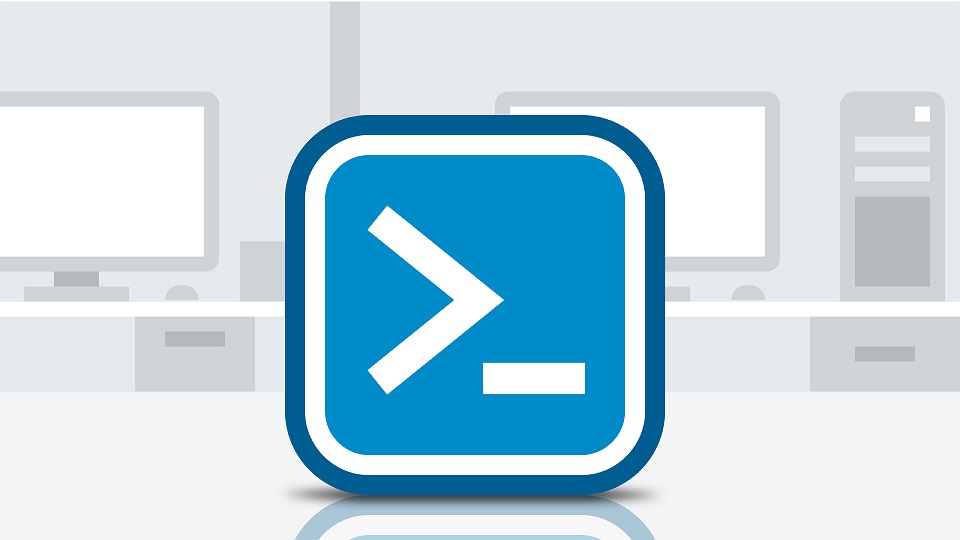
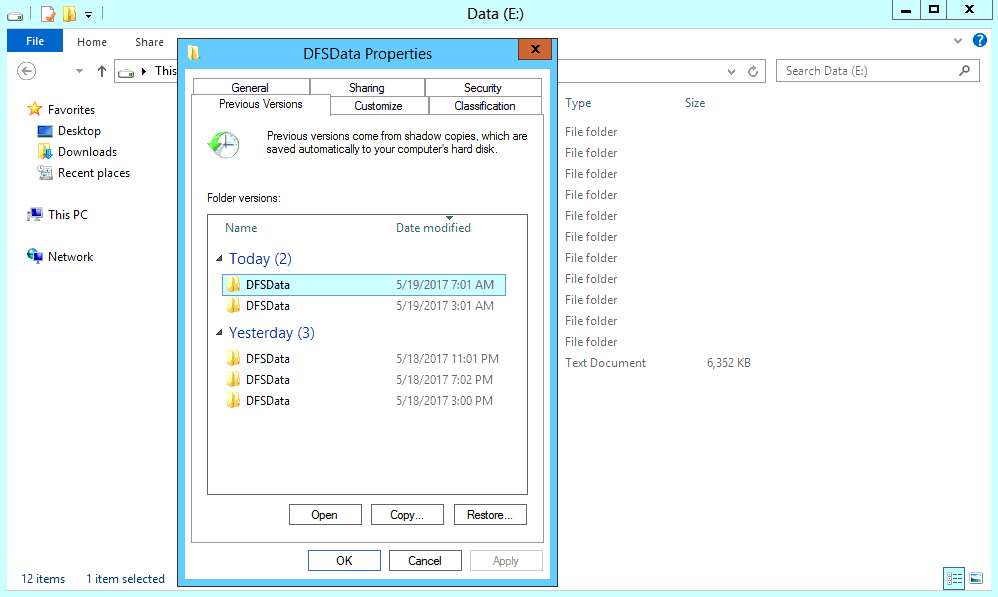
2 Comments
Kevin Jansen · April 24, 2019 at 9:00 am
This is amazing! Thanks for your post!
Ben Hook · June 12, 2018 at 4:40 pm
OMG thanks so much!