It’s that time again! Dell has released another version of their OpenManage Server administrator. They officially support vSphere versions 6.0 and 6.5 with this version on 11th, 12th, 13th, and 14th-generation poweredge servers.
Here is how to download/install OMSA 9.1 VIB on ESXi 6.5 or ESXi 6.0. This is not available for earlier versions of vSphere.
Please note some of the screenshots in this article are recycled from earlier articles.
1. Download VIB
| VIB for ESXi Version | OMSA Version |
|---|---|
| VMware ESXi 6.5 | OMSA 9.1 |
| VMware ESXi 6.0 | OMSA 9.1 |
Upload to Datastore
2. SSH to host
- You need SSH enabled on the host

3. Execute command
esxcli software vib install -d /vmfs/volumes/<your_datastore_here>/OM-SrvAdmin-Dell-Web-9.1.0-2757.VIB-ESX60i_A00.zip
- Replace <your_datastore_here> in the command with the name of the datastore where the VIB was uploaded. For example, on vSphere 6,
esxcli software vib install -d /vmfs/volumes/datastore1/OM-SrvAdmin-Dell-Web-9.1.0-2757.VIB-ESX60i_A00.zip

Wait for a minute…

Here for your reference is the output.
[root@31100-HV1:~] esxcli software vib install -d /vmfs/volumes/datastore1/OM-SrvAdmin-Dell-Web-9.1.0-2757.VIB-ESX60i_A00.zip Installation Result Message: The update completed successfully, but the system needs to be rebooted for the changes to be effective. Reboot Required: true VIBs Installed: Dell_bootbank_OpenManage_9.1.0.ESXi600-2757 VIBs Removed: Dell_bootbank_OpenManage_8.5.0.ESXi600-2372 VIBs Skipped: [root@31100-HV1:~
As you can see, this installation has removed the OpenManage 8.5 VIB and installed the newer OpenManage 9.1 version.
Finally, you will need to reboot your host.
Thank you for reading.


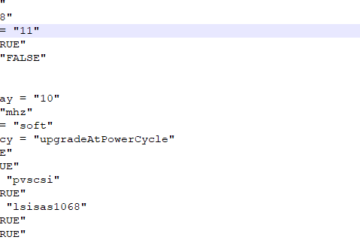
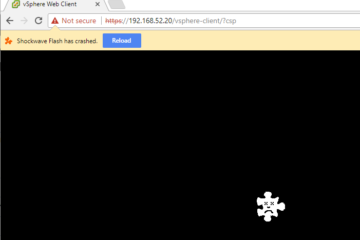

5 Comments
Tmtm · March 6, 2018 at 9:22 pm
I am trying to follow the instructions but the contents of the file I download are different than the ones in your command.
Tyler Woods · March 7, 2018 at 7:38 pm
did you use the links at the beginning of the article? you should start by uploading one of those to your datastore and executing the command, since there are multiple installation methods for ESXi patches, VIBs, etc
Martin · January 28, 2018 at 10:09 am
Make sure you update bios and firmware. Old Bios and Lifecycle Controller Firmware (prior 1.5) will prevent to connect to your server trough OMSA.
Make sure you select “Ignore certificate warnings” in OMSA login screen.
Yellow221 · January 26, 2018 at 5:04 pm
Here’s my issue, I have everything (OMSA 9.1 vib and client app) installed but when I try to login to OMSA I get connection failed. Any ideas?
Martin · January 23, 2018 at 4:07 pm
Well done! I was wondering if this would work on ESXi 6.5 only (w/o vSphere Center) and it worked like a charm following your indications. Running ESXi 6.5 on a R710 in my homelab.
Additional notes:
– Make sure to install from home directory (~) in SHH console otherwise you will not have privileges to unzip package.
– OMSA 9.1 Server Administration client app must be available (typically on your laptop) to join OMSA Service on the ESXi host. OMSA is providing much more details than iDRAC6 on my G11 Dell server 🙂