I use git for version control. One of the biggest conveniences for me is running “git pull” to download the latest commits. But sometimes, the git pull fails because of a file that changed on the server. That’s usually my fault.
$ git pull [...] * [new branch] master -> origin/master Updating 1e52df0..76637bf error: Your local changes to the following files would be overwritten by merge: templates/partials/nav.html.twig Please, commit your changes or stash them before you can merge. Aborting
So here’s how to go about pulling from git anyways:
From the directory you are trying to “git pull”
git fetch --all
- Your shell will read “Fetching origin”
Then execute the git reset command:
git reset --hard origin/master
- You will see something similar to this output:
HEAD is now at 76637bf fix truncate issue
Confirmation:
You can confirm that you’ve been reset by running a git pull:
$ git pull Already up-to-date.
Here was my exact shell session (with a few git pull errors redacted)
$ git pull [...] * [new branch] master -> origin/master Updating 1e52df0..76637bf error: Your local changes to the following files would be overwritten by merge: templates/partials/nav.html.twig Please, commit your changes or stash them before you can merge. Aborting $ git fetch --all Fetching origin $ git reset --hard origin/master HEAD is now at 76637bf fix truncate issue $ git pull Already up-to-date. $
Exception:
If you want to pull a different branch other than master, you need to define that.
git reset --hard origin/my_branch

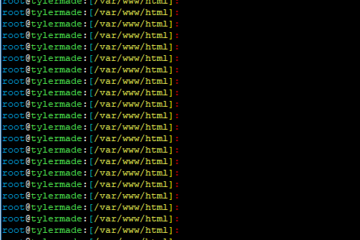

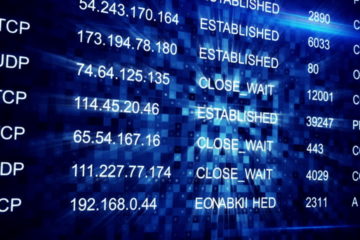
0 Comments