My
Dell PowerEdge R220 wasn’t showing me any stats about my server components inside vSphere, even with the Dell Customized ESXi 6.5 ISO.
So I took to installing the OpenManage 8.4 VIB, similar to my 8.4 install on 5.5
First, I’m noting that there isn’t a release of the VIB for 6.5 that I can find, so I used Dell OpenManage 8.4 VIB for ESXi 6.0 with success.
—
UPDATE 4/28/2017: Dell has released OMSA 8.5 and a VIB for ESXi 6.0-6.5.
UPDATE 2/28/2017: The 6.5 VIB is available from Dell (thanks, MikeyRod1981), although I have not tested this yet:
http://vmwaredepot.dell.com/DEL/6.5/vib20/OpenManage/
Here’s my ESXi host after a fresh Dell Customized 6.5 install:
Most of the components aren’t reading correctly. I rebooted a few times to see if this would kick in, but it didn’t.
After installing the VIB, this screen shows me the proper readings.
[Scroll to bottom of this post to see]
Anyways, to install this VIB and clean up these areas, first download the 6.0 VIB from Dell.
UPDATE: The 6.5 VIB (i have not tested) can be downloaded here:
You’ll need to SSH into your host and execute a command to install this VIB.
SSH must be enabled on your hypervisor
- Upload the ZIP to your datastore
- Login via SSH to host
- Execute the installation
- Wait 2-5min (or until prompted)
- Reboot host
To execute the installation:
esxcli software vib install -d /vmfs/volumes/datastore1/OM..
After typing OM (don’t enter ..) immediately hit <TAB> on your keyboard and it will enter the rest of the file name. I’d rather not type that all out anyways.
This should take a couple minutes, then reboot the host and you’re okay.
After it booted back up, I checked my components and their readings:
It works!
Now my hypervisor is in-tune with its hardware and furthermore I can utilize Dell OpenManage Server Administrator to manage the system.
Since this is ESXi 6.0 VIB on ESXi 6.5, I can’t provide support or guarantee functionality of this in production.
If there are any issues or feedback I would love to hear.







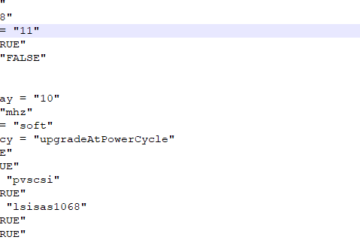

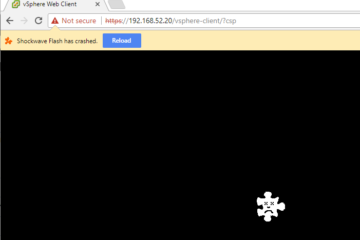
9 Comments
Frank · July 24, 2017 at 7:23 pm
So how do you utilize Dell Server Administrator now? Where is it installed?
Tyler Woods · July 25, 2017 at 8:48 am
You will need to install the Dell OpenManage Server Administrator software on your local machine (for example https://downloads.dell.com/FOLDER04242232M/1/OM-SrvAdmin-Dell-Web-WINX64-8.5.0-2372_A00.exe ) and log in to your ESXi host through the management software, using the same IP and credentials as vSphere.
Mike · April 13, 2017 at 1:16 am
I have been trying to install this VIB using the commands above. I continue to get the error:
[StatelessError]
The transaction is not supported: VIB Dell_bootbank_OpenManage_8.5.0.ESXi650-2372 cannot be live installed.
Is there a way to enable live install? I am booting from a USB (8gb) with lots of free space.
Tyler · April 26, 2017 at 3:34 pm
Apologies. Where did you obtain that vib?
I think you should be using:
https://downloads.dell.com/FOLDER04161718M/1/OM-SrvAdmin-Dell-Web-8.5.0-2372.VIB-ESX65i_A00.zip
Other information about that message is to ensure host is in maintenance mode, try rebooting before the install, etc.
MikeyRod1981 · February 28, 2017 at 10:42 am
Thanks for the write up, Tyler. I just wanted to share that I was provided this URL by DELL support for the OMSA 8.4 for ESXi 6.5:
http://vmwaredepot.dell.com/DEL/6.5/vib20/OpenManage/
Since it’s on DELL’s VIBs depot, I’d imagine the above download link should work for a while.
tyler · February 28, 2017 at 11:19 am
Thanks for sharing this. I’ve updated the article with your contribution.
MikeyRod1981 · February 28, 2017 at 12:23 pm
I forgot to mention that if you use the VIB for 6.5 from the link I provided, since it’s just the VIB file and not a ZIP, the command changes slightly as you’ll need to use -v and not -d as your command shows above.
for example, esxcli software vib install -v /vmfs/volumes/datastore01/cross_dell-openmanage-esxi_8.4.0.ESXi650-0000.vib
MikeyRod1981 · February 28, 2017 at 12:37 pm
You’re welcome, Tyler.
I wanted to also mention that I installed this VIB today for a customer and though the Open Manage Administrator can’t be logged onto directly on the host (i.e. https://hostname:1311), if you want to see the web UI of OMSA on the server, you need to install OMSA on a Windows Machine and at the logon page of OMSA, click on “Manage Remote Node” on the bottom and then you can enter the ESXi hostname/IP, credentials and check the “Ignore Certificate Warnings” box. Step 6 of this article from DELL is what I’m referring to:
http://www.dell.com/support/article/us/en/19/HOW10613/how-to-install-openmanage-server-administrator-(omsa)-on-vmware-to-collect-logs?lang=EN
How to install Dell OpenManage Server Administrator 8.5 on VMWare ESXi 6.0/6.5 – Tyler N. Woods · April 27, 2017 at 10:02 pm
[…] recently wrote an article on installing OMSA 8.4 VIB on ESXi 6.5 and also installing OMSA 8.4 VIB on ESXi 5.5 — Sometime between then and now, Dell […]