The computer lab is coming together, but every time a student logs in, they are forced through the first-run wizard. I was asked to disable this, and here’s how:
Download and Import ADMX files
First, if you have not already, you will need to obtain and import the Microsoft Office 2013 Administrative Template Files (ADMX)
- Copy all the ADMX files plus your language folder and paste them into your /Policy/PolicyDefinitions folder within your domain’s SYSVOL share.
Now open a fresh Group Policy Management console, modify an existing GPO or create and link a new one, and make three changes:
1. Disable Opt-in Wizard on first run

User Configuration > Policies > Administrative Templates > Microsoft Office 2013 > Privacy > Trust Center
- Set to Enabled.
2. Disable First Run Movie

User Configuration > Policies > Administrative Templates > Microsoft Office 2013 > First Run
- Set to Enabled.
3. Disable Office First Run on application boot

User Configuration > Policies > Administrative Templates > Microsoft Office 2013 > First Run
- Set to Enabled.
That’s it!
New computers and first-time logins will not force your users through the first-run wizards anymore.


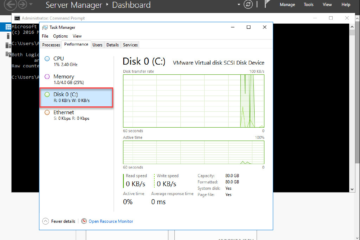
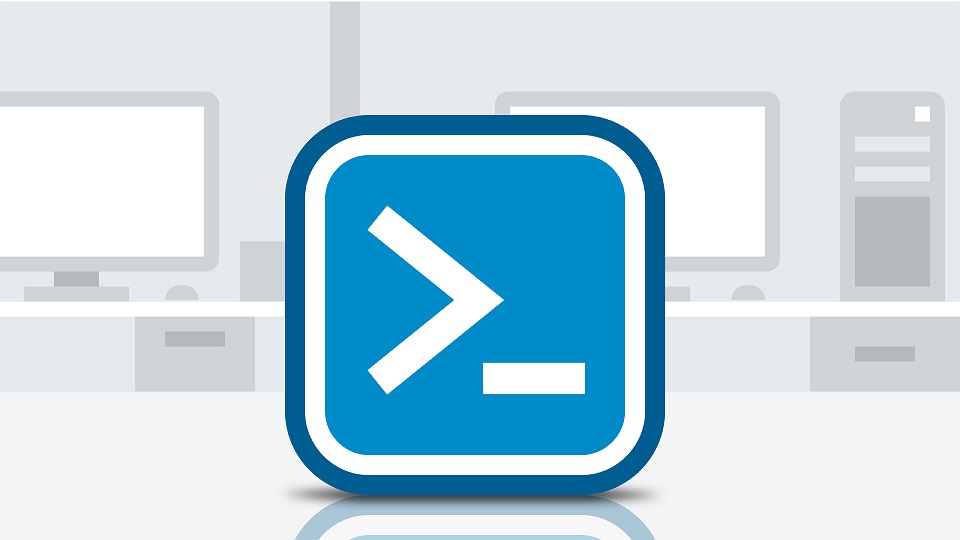
0 Comments